I updated my game that I thought would support iPhone Xs and iPad 11inch which it fits the screen perfectly on the simulator (extremely frustrating), but not when testing on the physical devices. It seems the rootView (my SKView) is constrained to the safe area insets. The game scene is constrained just like this image.
I used this method inside the UIViewController class to make the root view as an SKView with the size of the device's screen.
override open func loadView() {
view = SKView(frame: UIScreen.main.bounds)
}
Then create a scene of the same aspect ratio (but not same size) as the SKView and let it scale to fit inside the SKView. For example, the someSpecifiedSize will be (812,375) on the iPhone X/Xs/XsMax/Xr, (667,375) for iPhones 5,6,7,8 and (667,500) for all iPads except the 11inch. It may be odd, but because of the nature of my game it must be like this.
let scene = SKScene(size: someSpecifiedSize)
scene.scaleMode = .aspectFill
I don't understand why the view incorporates the safe area because I didn't use the insets when defining its size. How do I make the SKView be the size of the device's screen and not the size of the safeArea?