I have tried to implement the material components bottom app bar, following these guidelines and doing a refactor to AndroidX + updating my AppTheme. Material components - bottom app bar
So far so good, all working, but the button is cut off in my fragment.
The xml preview however shows this, which seems like everything is fine:
Here is my xml code:
<androidx.coordinatorlayout.widget.CoordinatorLayout
xmlns:android="http://schemas.android.com/apk/res/android"
xmlns:app="http://schemas.android.com/apk/res-auto"
xmlns:tools="http://schemas.android.com/tools"
android:layout_width="match_parent"
android:layout_height="match_parent"
android:fitsSystemWindows="true">
<!-- Other components and views -->
<com.google.android.material.bottomappbar.BottomAppBar
android:id="@+id/bottombar"
android:layout_width="match_parent"
android:layout_height="wrap_content"
android:layout_gravity="bottom"
app:elevation="2dp"
app:fabAlignmentMode="center"
app:fabCradleVerticalOffset="10dp"
app:fabCradleMargin="10dp" />
<com.google.android.material.floatingactionbutton.FloatingActionButton
android:id="@+id/fab"
android:layout_width="wrap_content"
android:layout_height="wrap_content"
android:layout_gravity="top|center_horizontal"
android:adjustViewBounds="true"
app:layout_anchor="@id/bottombar"
app:layout_anchorGravity="top|center"
app:srcCompat="@drawable/marker" />
</androidx.coordinatorlayout.widget.CoordinatorLayout>
I even increased the fabCradleMargin and the fabCradleOffset - otherwise the button is completely in the bottom and not at all floating in that half circle as it is supposed to...
anyone got any clues for this? Thanks a lot!