How to do a partial string match between two cells where the partial string can be located anywhere in the cell.
Example: Cell 1 may have AXG58934x0 and Cell 2 may have 05893400 Or Cell 1 may have 5893400A and Cell 2 may have X1000000589340000y The cells should match on the "58934" portion.
Would want Excel to look at Cell 1 and Cell 2 and if it finds a match on a character look at the next character and if that matches then look at the next character and if 5 consecutive characters match then return the word "match".