I am trying to use SUMIFS to filter my data and provide averages using the month and year stock name as criteria. I have attached a screenshot below.
So, if stock CKK in column A traded 5 times in 2018, I'd like a sum total of that figure in column B based on the date (column C) and stock name (column A). I've tried to write the sumifs myself but have not enjoyed much success so far, any advice on how to structure this would be appreciated.