I was going through the tutorial of Bootstrap studio in which Bakery “Mom & Pop’ Bakery” is designed. In the tutorial, it shows that we can adjust the size of the comumn in cointainer by changing the size of the column on right side of the screen. But in the new version it did not find that option.
Did any one encounter this issue? How do you change the column class “col-md-4” by using options ?
I am using version 4.4.6
Regards, Ashish