I am a big fan of vscode. Here's my question, let's say I have a code like this.
const express = require('express')
const app = express()
app.get('/', (req, res) => res.send('Hello World!'))
when I CMD+Click on express(inside require) or on get function, it's taking me to it's typescript definition which is cached in home folder. When I clear the cache, then it's taking me to definitions inside node_modules and the cache is getting build again. Whereas in webstorm, there are no typescript caching, it takes me into node_modules definition. Is it possible to disable typescript definitions and use node_modules definitions ??
as shown in the picture, when I click on express it takes me to tyepscript definition, not the node_modules one.
There is a built-in extension called TypeScript and JavaScript Language Features (vscode.typescript-language-features). Disabling that will work ?? I don't know but I am afraid that I lose javascript intellisense.
Anyone know ???