I want to translate and scale a rectangle to specific coordinates. At this time I have to scale the rectangle only in the y plane. The translation works well, I have problems with the scaling, the rectangle is not placed at the right position. I tried to apply another solutions I found here and in another posts in stack overflow without success. This should be very easy, but I can't find the solution. I become from my source the top, bottom, left and right coordinates. This is a part of the code. Vertex and Fragment Shader:
vertexShaderSource = "#version 150 \n"
"in vec2 aPos;\n"
"in vec4 aColor;\n"
"uniform mat4 projection;\n"
"uniform mat4 model;\n"
"uniform bool isLine;\n"
"out vec4 oColor;\n"
"void main() {\n"
" gl_Position = projection * model * vec4(aPos, 0.0, 1.0);\n"
" oColor = aColor;\n"
"}\n";
fragmentShaderSource = "#version 150 \n"
"in vec4 oColor;\n"
"out vec4 outColor; \n"
"void main() {\n"
" outColor = oColor;\n"
"}\n";
Vertices:
GLfloat vertices[] = {
// positions //colors //alpha
coordsLine->lineRight, coordsLine->top, 0.8f, 0.498f, 0.1960f, 0.4f, // top right
coordsLine->lineRight, coordsLine->bottom, 0.8f, 0.498f, 0.1960f, 0.4f, // bottom right
coordsLine->lineLeft, coordsLine->bottom, 0.8f, 0.498f, 0.1960f, 0.4f, // bottom left
coordsLine->lineLeft, coordsLine->top, 0.8f, 0.498f, 00.1960f, 0.4f // top left
};
Projection:
projection = glm::ortho(0.f, (float)dev->GetWidth(),(float)dev->GetHeight(), 0.f, 0.f, 1.f);
projection = glm::scale(projection, glm::vec3(dev->GetXScale(), dev->GetYScale(), 1.f));
Before the render loop:
tempLineLeft = coordsLine->lineLeft;
tempLineTop = coordsLine->top;lineHeight = coordsLine->bottom - coordsLine->top;
sourceLineMiddleHeight =(coordsLine->bottom - coordsLine->top) / 2.f;
sourceLineMiddleWidth = (coordsLine->lineRight - coordsLine->lineLeft) / 2.f;
I have to scale the projection to a device. This is working well without problems. Here is the translation and scaling, inside the render loop:
//Inside the Render Loop
if(tempLineLeft != coordsLine->lineLeft) {
glUseProgram(shaderProgram);
if(lineHeight != coordsLine->bottom - coordsLine->top) {
destinationLineMiddleHeight = (coordsLine->bottom - coordsLine->top) / 2.f;
scaleY = (coordsLine->bottom - coordsLine->top) / lineHeight;
model = glm::translate(model, glm::vec3(coordsLine->lineLeft - tempLineLeft, coordsLine->top - tempLineTop, 0.f));
model = glm::scale(model, glm::vec3(1.f, scaleY, 1.f));
model = glm::translate(model, glm::vec3(0.f, destinationLineMiddleHeight, 0.f));
}
else {
model = glm::translate(model, glm::vec3(0.f, destinationLineMiddleHeight, 0.f));
}
}
if(lineHeight != coordsLine->bottom - coordsLine->top)
lineHeight = coordsLine->bottom - coordsLine->top;
tempLineLeft = coordsLine->lineLeft;
tempLineTop = coordsLine->top;
sourceLineMiddleHeight =(coordsLine->bottom - coordsLine->top) / 2.f;
sourceLineMiddleWidth = (coordsLine->lineRight - coordsLine->lineLeft) / 2.f;
glEnable (GL_BLEND);
glBlendFunc (GL_SRC_ALPHA, GL_ONE_MINUS_SRC_ALPHA);
glUseProgram(shaderProgram);
glBindVertexArray(VAO);
glDrawElements(GL_TRIANGLES, 6, GL_UNSIGNED_INT, 0);
EDIT:
The real problem is the following: when I scale the object, it is jumping upwards/downwards, I have to translate it back to the target coordinates, and this doesn't works. I take some pictures, maybe it's clear what I'm meaning:
Object witouth Scale:
This should be a trivial problem, I cann't find an equation to solve that.