I have the lastest Visual Studio 2017 version
I have tried:
Specifically set C# Version project to latest
- to manually modified the .csproj of the project (to latest and to C# 7.3)
- Updated the Visual Studio version
- Used .NET Framework 4.7 instead of 4.7.2
- to install the ValueTuple Package (which I uninstalled right after)
- to install Microsoft.Net Compilers package
After all these, my project still does not seems to compile in C# 7.3 because when I try to compare two tuples in the debugger, it prompts this error message:
which translates to: Error CS8107: Feature 'tuple equality' is not available in C# 7.0. Please use language version 7.3 or greater
And here is my code:
(CRiverGameState, int, bool) osti;
bool canRaise = _gameState.GetLstAllowedActionsForCurrentPlayer().Contains(ActionsPossible.Raise);
(CRiverGameState, int, bool) riverKey = (riverGameState, (int)_boardType, canRaise);
foreach(var tabarnak in CDBHelper.PRiverAllGameStatesFoldStats.Keys)
{
if (tabarnak.Item1.PID == 2592 && tabarnak.Item2 == 1089 && tabarnak.Item3 == false)
osti = tabarnak;
}
I'm out of ideas. Why is my project compiled in C# 7.0 instead of C# 7.3 ?