I've cloned the PerfectTemplate project and am using it to serve up html as follows…
import PerfectHTTP
import PerfectHTTPServer
var routes = Routes()
routes.add(method: .get, uri: "/test") { request, response in
response.addHeader(.contentType, value: "text/html")
response.setBody(string: """
<!DOCTYPE html>
<html lang="en">
<head>
<title>Test!</title>
<link rel="stylesheet" type="text/css" href="style.css">
</head>
<body>
<div class="Welcome">Hello</div>
</body>
</html>
""")
response.completed()
}
routes.add(method: .get,
uri: "/**",
handler: StaticFileHandler(documentRoot: "./webroot", allowResponseFilters: true).handleRequest)
try HTTPServer.launch(name: "localhost",
port: 8181,
routes: routes,
responseFilters: [(PerfectHTTPServer.HTTPFilter.contentCompression(data: [:]), HTTPFilterPriority.high)])
I'm compiling and running with Xcode, and http://localhost:8181/test is returning the html as expected.
The problem is the location of the external css file. As far as I can tell this should be in a folder called webroot, but where should that folder be when running locally?
For reference, I'm coming at this as an iOS dev, so my knowledge of web development and server config is limited.
Update
Per a suggestion on the Perfect Slack group, I added the css file to the project folder (the same folder as Package.swift), and set the Working Directory of the scheme $(PROJECT_DIR) - but I’m getting a 404 trying to load http://localhost:8181/style.css