I know this is a silly question, but it's really bothering me.
I'm using Windows Task Scheduler for a process, what I do is create several task from a PowerShell, in each task's description I write some information, like an ID, a code..., and each of this "entries" I add them with a line break.
The "problem" is that in the preview that shows when you select the task the text is presented without line breaks, making it very annoying to read.
Does anyone knows any way of changing this behaviour?
I add some images to better explain the issue.