I just wrote a bit of code to convert the text from a tkinter Text widget over to a word document, including any bold tags that the user can add. This isn't a complete solution for you, but it may help you to start toward a working solution. I think you're going to have to do some regex work to get the hyperlinks transferred to the word document. Stacked formatting tags may also get tricky. I hope this helps:
from docx import Document
html = 'HTML string <b>here</b>.'
html = html.split('<')
html = [html[0]] + ['<'+l for l in html[1:]]
doc = Document()
p = doc.add_paragraph()
for run in html:
if run.startswith('<b>'):
run = run.lstrip('<b>')
runner = p.add_run(run)
runner.bold = True
elif run.startswith('</b>'):
run = run.lstrip('</b>')
runner = p.add_run(run)
else:
p.add_run(run)
doc.save('test.docx')
I came back to it and made it possible to parse out multiple formatting tags. This will keep a tally of what formatting tags are in play in a list. At each tag, a new run is created, and formatting for the run is set by the current tags in play.
from docx import Document
import re
import docx
from docx.shared import Pt
from docx.enum.dml import MSO_THEME_COLOR_INDEX
def add_hyperlink(paragraph, text, url):
# This gets access to the document.xml.rels file and gets a new relation id value
part = paragraph.part
r_id = part.relate_to(url, docx.opc.constants.RELATIONSHIP_TYPE.HYPERLINK, is_external=True)
# Create the w:hyperlink tag and add needed values
hyperlink = docx.oxml.shared.OxmlElement('w:hyperlink')
hyperlink.set(docx.oxml.shared.qn('r:id'), r_id, )
# Create a w:r element and a new w:rPr element
new_run = docx.oxml.shared.OxmlElement('w:r')
rPr = docx.oxml.shared.OxmlElement('w:rPr')
# Join all the xml elements together add add the required text to the w:r element
new_run.append(rPr)
new_run.text = text
hyperlink.append(new_run)
# Create a new Run object and add the hyperlink into it
r = paragraph.add_run ()
r._r.append (hyperlink)
# A workaround for the lack of a hyperlink style (doesn't go purple after using the link)
# Delete this if using a template that has the hyperlink style in it
r.font.color.theme_color = MSO_THEME_COLOR_INDEX.HYPERLINK
r.font.underline = True
return hyperlink
html = '<H1>I want to</H1> <u>convert HTML <a href="http://www.google.com">to docx</a> in <b>bold and <i>bold italic</i></b>.</u>'
html = html.split('<')
html = [html[0]] + ['<'+l for l in html[1:]]
tags = []
doc = Document()
p = doc.add_paragraph()
for run in html:
tag_change = re.match('(?:<)(.*?)(?:>)', run)
if tag_change != None:
tag_strip = tag_change.group(0)
tag_change = tag_change.group(1)
if tag_change.startswith('/'):
if tag_change.startswith('/a'):
tag_change = next(tag for tag in tags if tag.startswith('a '))
tag_change = tag_change.strip('/')
tags.remove(tag_change)
else:
tags.append(tag_change)
else:
tag_strip = ''
hyperlink = [tag for tag in tags if tag.startswith('a ')]
if run.startswith('<'):
run = run.replace(tag_strip, '')
if hyperlink:
hyperlink = hyperlink[0]
hyperlink = re.match('.*?(?:href=")(.*?)(?:").*?', hyperlink).group(1)
add_hyperlink(p, run, hyperlink)
else:
runner = p.add_run(run)
if 'b' in tags:
runner.bold = True
if 'u' in tags:
runner.underline = True
if 'i' in tags:
runner.italic = True
if 'H1' in tags:
runner.font.size = Pt(24)
else:
p.add_run(run)
doc.save('test.docx')
Hyperlink function thanks to this question. My concern here is that you will need to manually code for every HTML tag that you want to carry over to the docx. I imagine that could be a large number. I've given some examples of tags you may want to account for.