I have got a horizontal axis that holds numbers (roughly 7,5 through 18 at 0,5 intervals) based on the set filters.
I would like it to always show the 7,5 though 18 on the horizontal axis, even if the filtered only is applicable 10 to 12,5 for example.
Thing is, the axis options do not show bounds to set as I have found to appear in other solutions:
I've double checked to make sure my axis data is formated as numbers:
In case of possible relevancy, the formula used to calculate the day time indicator is
=mround((mod(GDQ[Timestamp];1)*24);0,5)
Is there a way to have the horizontal axis always show start through end plotting the filtered data always on the same timeframe?