I was trying to create dynamic tree view component in angular 4. I have an array which have the data to form the dynamic tree view.
I tried to create a custom directive to achieve this. Here is my code :
import { Directive,ElementRef, Input, HostListener } from '@angular/core';
@Directive({
selector: '[appTreeView]'
})
export class TreeViewDirective {
@Input('appTreeView') categories:any;
@Input() config:any = {
categoryList: null,
children : [],
nodeLabel : '',
treeId : '1',
nodeId : '12'
};
elRef: any;
constructor(el: ElementRef) {
console.log(Element);
console.log(this.config);
console.log(this.categories);
this.elRef = el;
}
ngOnInit(){
console.log('input : ',this.categories);
this.elRef.nativeElement.innerHTML = '<ul>' +
'<li *ngFor="let node in ' + this.categories + '; let indx = index">' +
'<i class="collapsed" data-ng-show="node.' + this.config.children + '.length && node.collapsed" data-ng-click="' + this.config.treeId + '.selectNodeHead(node)"></i>' +
'<i class="expanded" data-ng-show="node.' + this.config.children + '.length && !node.collapsed" data-ng-click="' + this.config.treeId + '.selectNodeHead(node)"></i>' +
'<i class="normal" data-ng-hide="node.' + this.config.children + '.length"></i> ' +
'<span data-ng-class="node.selected" data-ng-click="selectNodeLabel(node)">{{node.' + this.config.nodeLabel + '}}</span>' +
'<div data-ng-hide="node.collapsed" data-tree-id="' + this.config.treeId + '" data-tree-model="node.' + this.config.children + '" data-node-id=' + this.config.nodeId + ' data-node-label=' + this.config.nodeLabel + ' data-node-children=' + this.config.children + '></div>' +
'</li>' +
'</ul>';
}
}
In my component html :
<div [appTreeView]="categoryListArray"></div>
In component ts :
import { Component, OnInit } from '@angular/core';
@Component({
selector: 'app-tree-view-test',
templateUrl: './tree-view-test.component.html',
styleUrls: ['./tree-view-test.component.css']
})
export class TreeViewTestComponent implements OnInit {
categoryListArray:any = [];
constructor() { }
ngOnInit() {
this.categoryListArray = [
{ "label" : "User", "id" : "role1", "children" : [
{ "label" : "subUser1", "id" : "role11", "children" : [] },
{ "label" : "subUser2", "id" : "role12", "children" : [
{ "label" : "subUser2-1", "id" : "role121", "children" : [
{ "label" : "subUser2-1-1", "id" : "role1211", "children" : [] },
{ "label" : "subUser2-1-2", "id" : "role1212", "children" : [] }
]}
]}
]},
{ "label" : "Admin", "id" : "role2", "children" : [] },
{ "label" : "Guest", "id" : "role3", "children" : [] }
];
}
onCategoryClick(event){
console.log('clicked item : ', event);
}
}
Here is the output how am getting :
Please check the inspect view, my code is not rendered properly. *ngFor is still there and I am able to see interpolation symbol in my output. Don't know why my custom directive is not working. Here is the console output for reference.