I want to create custom button background that look like this:
I can't use corners attribute in rectangle shape because its rounds only the corner and the middle of the left side is straight or whenver I set too much value to that attribute it looks like that.
I hope that i can combine 2 shapes (oval and rectangle) like in here but whenever I try to rotate that layer-list it doesnt look like wanted shape.