I have created an Adaptive card which unfortunately is not showed in a Direct Line chat form. Whenever tested in the the web chat in Azure it is working properly.
You can see the error message that I get in the picture below.
The form works properly with HeroCards.
Adaptive Card Not Displayed