i have an example descendant of TBitmap:
TMyBitmap = class(TBitmap)
public
constructor Create; override;
end;
constructor TMyBitmap.Create;
begin
inherited;
Beep;
end;
At run-time i construct one of these TMyBitmap objects, load an image into it, and place it into a TImage on the form:
procedure TForm1.Button1Click(Sender: TObject);
var
g1: TGraphic;
begin
g1 := TMyBitmap.Create;
g1.LoadFromFile('C:\...\example.bmp');
Image1.Picture.Graphic := g1;
end;
Inside of TPicture.SetGraphic you can see that it makes a copy of the graphic, by constructing a new one, and calling .Assign on the newly constructed clone:
procedure TPicture.SetGraphic(Value: TGraphic);
var
NewGraphic: TGraphic;
begin
...
NewGraphic := TGraphicClass(Value.ClassType).Create;
NewGraphic.Assign(Value);
...
end;
The line where the new graphic class is constructed:
NewGraphic := TGraphicClass(Value.ClassType).Create;
correctly calls my constructor, and all is well.
i want to do something similar, i want to clone a TGraphic:
procedure TForm1.Button1Click(Sender: TObject);
var
g1: TGraphic;
g2: TGraphic;
begin
g1 := TMyBitmap.Create;
g1.LoadFromFile('C:\...\example.bmp');
//Image1.Picture.Graphic := g1;
g2 := TGraphicClass(g1.ClassType).Create;
end;
Except this never calls my constructor, nor is it calling TBitmap constructor. It's only calling TObject constructor. After construction:
g2.ClassName: 'TMyBitmap'
g2.ClassType: TMyBitmap
The type is right, but it doesn't call my constructor, but identical code elsewhere does.
Why?
Even in this hypothethetical contrived example it's still a problem, because the constructor of TBitmap isn't being called; internal state variables are not being initialized to valid values:
constructor TBitmap.Create;
begin
inherited Create;
FTransparentColor := clDefault;
FImage := TBitmapImage.Create;
FImage.Reference;
if DDBsOnly then HandleType := bmDDB;
end;
The version in TPicture:
NewGraphic := TGraphicClass(Value.ClassType).Create;
decompiles to:
mov eax,[ebp-$08]
call TObject.ClassType
mov dl,$01
call dword ptr [eax+$0c]
mov [ebp-$0c],eax
My version:
g2 := TGraphicClass(g1.ClassType).Create;
decompiles to:
mov eax,ebx
call TObject.ClassType
mov dl,$01
call TObject.Create
mov ebx,eax
Update One
Pushing the "cloning" to a separate function:
function CloneGraphic(Value: TGraphic): TGraphic;
var
NewGraphic: TGraphic;
begin
NewGraphic := TGraphicClass(Value.ClassType).Create;
Result := NewGraphic;
end;
doesn't help.
Update Two
Clearly, i'm clearly providing a clear screenshot clearly of my clearly code that clearly shows that my clearly code is clearly all there clearly is. Clearly:
Update Three
Here's an unambigious version with OutputDebugStrings:
{ TMyGraphic }
constructor TMyBitmap.Create;
begin
inherited Create;
OutputDebugStringA('Inside TMyBitmap.Create');
end;
function CloneGraphic(Value: TGraphic): TGraphic;
var
NewGraphic: TGraphic;
begin
NewGraphic := TGraphicClass(Value.ClassType).Create;
Result := NewGraphic;
end;
procedure TForm1.Button1Click(Sender: TObject);
var
g1: TGraphic;
g2: TGraphic;
begin
OutputDebugString('Creating g1');
g1 := TMyBitmap.Create;
g1.LoadFromFile('C:\Archive\-=Images=-\ChessvDanCheckmateIn38.bmp');
OutputDebugString(PChar('g1.ClassName: '+g1.ClassName));
OutputDebugStringA('Assigning g1 to Image.Picture.Graphic');
Image1.Picture.Graphic := g1;
OutputDebugString('Creating g2');
g2 := Graphics.TGraphicClass(g1.ClassType).Create;
OutputDebugString(PChar('g2.ClassName: '+g2.ClassName));
OutputDebugString(PChar('Cloning g1 into g2'));
g2 := CloneGraphic(g1);
OutputDebugString(PChar('g2.ClassName: '+g2.ClassName));
end;
And the raw results:
ODS: Creating g1 Process Project2.exe ($1138)
ODS: Inside TMyBitmap.Create Process Project2.exe ($1138)
ODS: g1.ClassName: TMyBitmap Process Project2.exe ($1138)
ODS: Assigning g1 to Image.Picture.Graphic Process Project2.exe ($1138)
ODS: Inside TMyBitmap.Create Process Project2.exe ($1138)
ODS: Creating g2 Process Project2.exe ($1138)
ODS: g2.ClassName: TMyBitmap Process Project2.exe ($1138)
ODS: Cloning g1 into g2 Process Project2.exe ($1138)
ODS: g2.ClassName: TMyBitmap Process Project2.exe ($1138)
ODS: g1.ClassName: TMyBitmap Process Project2.exe ($1138)
And the formatted results:
Creating g1
Inside TMyBitmap.Create
g1.ClassName: TMyBitmap
Assigning g1 to Image.Picture.Graphic
Inside TMyBitmap.Create
Creating g2
g2.ClassName: TMyBitmap
Cloning g1 into g2
g2.ClassName: TMyBitmap
g1.ClassName: TMyBitmap
Update Four
i tried turning off all compilers options i could:

Note: Don't turn off Extended syntax. Without it you cannot assign the Result of a function (Undeclared identifier Result).
Update Five
Following @David's suggestion, i tried compiling the code on some other machines (all Delphi 5):
- Ian Boyd (me): Fails (Windows 7 64-bit)
- Dale: Fails (Windows 7 64-bit)
- Dave: Fails (Windows 7 64-bit)
- Chris: Fails (Windows 7 64-bit)
- Jamie: Fails (Windows 7 64-bit)
- Jay: Fails (Windows XP 32-bit)
- Customer Build Server: Fails (Windows 7 32-bit)