That appears to be a "typo" in the nuget description, if you if look at the source code from martijn00, he bound the iOS and Android Lottie native libraries (not the web version)
There is a html/js version of Lottie (lottie-web) that you could use via a Xamarin.Forms' WebView on iOS, Android, UWP.
It is really easy to setup and you do not need any custom packages/add-ins. Just one JavaScript file (lottie.js), your json-based animation file, and some simple html.
re: https://github.com/airbnb/lottie-web
Example of using local files with lottie-web
Place your files in each of native app local resources, Assets (AndroidAsset) for Android, Resources for (BundleResource) iOS, etc...
├── lottie.html
├── lottie.js
└── lottieLogo.json
Note: These files should be pre-compressed/minimized maximum loading efficiency
Note: You can "link" them from a single source so you do not actually have multiple copies across the solution.
Lottie.html
<!DOCTYPE html>
<html style="width: 100%;height: 100%">
<head>
<script id="animData" type="application/json">
LottieJsonReplaceMe
</script>
<script>
LottieJavaScriptReplaceMe
</script>
</head>
<body style="background-color:#ccc; margin: 0px;height: 100%;">
<div style="width:100%;height:100%;background-color:#333;" id="lottie"></div>
<script>
var data = JSON.parse(document.getElementById('animData').innerHTML);
console.log("start:");
console.log(data);
console.log("end:");
var animation = bodymovin.loadAnimation({
container: document.getElementById('lottie'),
animationData: data,
renderer: 'svg/canvas/html',
loop: false,
autoplay: true,
name: "StackOverflow",
});
var anim = bodymovin.loadAnimation(animation);
</script>
</body>
</html>
lottie.js
lottieLogo.json
- Your Lottie json animation data file
Combining the html, javascript, and json into one string avoids the XMLHttpRequest/CORS security on the various platforms/browsers when dealing with local files (file://localhost/....), otherwise each platform's embedded browser control settings have to be mod'd.
Note: Using Xamarin.Essentials from .NetStd/Forms library to obtain a stream to the platform dependent readonly app contents and for the cache location to save the combine html (for repeated usage efficiently).
string html;
var htmlCachedFile = Path.Combine(FileSystem.CacheDirectory, "lottie.html");
#if DEBUG
if (File.Exists(htmlCachedFile)) File.Delete(htmlCachedFile);
#endif
if (!File.Exists(htmlCachedFile))
using (var htmlStream = await FileSystem.OpenAppPackageFileAsync("lottie.html"))
using (var jsStream = await FileSystem.OpenAppPackageFileAsync("lottie.js"))
using (var jsonStream = await FileSystem.OpenAppPackageFileAsync("data.json"))
{
var jsonReader = new StreamReader(jsonStream);
var json = jsonReader.ReadToEnd();
var jsReader = new StreamReader(jsStream);
var js = jsReader.ReadToEnd();
var htmlReader = new StreamReader(htmlStream);
var html1 = htmlReader.ReadToEnd();
var html2 = html1.Replace("LottieJavaScriptReplaceMe", js);
html = html2.Replace("LottieJsonReplaceMe", json);
File.WriteAllText(htmlCachedFile, html);
}
else
html = File.ReadAllText(htmlCachedFile);
webView.Source = new HtmlWebViewSource() { Html = html };
Lottie UWP Port
There is a Lottie port to C#/UWP, I have not used it personally, but it should be possible to add a custom Forms' renderer and integrate it into martijn00 Xamarin.Forms Lottie wrapper to add UWP support:
https://github.com/azchohfi/LottieUWP
Note: You might want to review the Github issues for this port as it appears not all animations are supported(?) and there are other outstanding issues...