I have a form that is pretty dynamically created based off of a project created in Pageflex Studio. I can add script or HTML elements above the text area and I can add script or HTML elements below the text area but I cannot directly edit the text area HTML.
Essentially, I have a textarea that was dynamically added that I can only target using a JQuery selector. I need to add some sort of functionality to this (either a button the user can press or just by pressing enter) where the user can create a text bullet (so not a bullet created with HTML ul/li).
So I want the final result to look something like this:
I tried using the code found from this answer but had trouble getting it to access the textarea. I'm a bit rusty on my JavaScript so I feel like I'm missing something simple here but just not getting it.