I am trying to implement an interaction between some self-written GUI-Elements (like Java-swing Buttons) and JGraphX. In order to do that, I first just want to display a Button next to a JGraph-Element - and I'm stuck.
My code to display the Button itself works fine:
import javax.swing.*;
public class HelloWorld extends JFrame {
public HelloWorld()
{
super("Everything works");
}
public static void main(String[] args)
{
hello_world frame = new hello_world();
frame.setTitle("bub");
frame.setDefaultCloseOperation(JFrame.EXIT_ON_CLOSE);
frame.setSize(400, 200);
button.setBounds(10, 10, 100, 50);
frame.setVisible(true);
frame.add(button);
}
}
But as soon as I am adding the JGraph-Component, the Button ist displayed fullscreen. I have no Idea why and how to prevent that. My Code:
import javax.swing.*;
import com.mxgraph.swing.mxGraphComponent;
import com.mxgraph.view.mxGraph;
public class HelloWorld extends JFrame {
private mxGraph graph;
private Object window;
public HelloWorld()
{
super("Nothing works");
graph = new mxGraph();
window = graph.getDefaultParent();
graph.getModel().beginUpdate();
try
{
Object v2 = graph.insertVertex(window, null, "Hello World!", 200, 150, 80, 30);
}
finally
{
graph.getModel().endUpdate();
}
mxGraphComponent graphComponent = new mxGraphComponent(graph);
getContentPane().add(graphComponent);
}
public static void main(String[] args)
{
hello_world frame = new hello_world();
frame.setDefaultCloseOperation(JFrame.EXIT_ON_CLOSE);
frame.setSize(400, 200);
JButton button = new JButton("left");
button.setBounds(10, 10, 100, 50);
frame.setVisible(true);
frame.add(button);
}
}
The result looks like this (I manually resized the window to show you the button. Naturally, the button would just fill the space behind the JGraph-Component and therefor would be invisible):