I work with Microsoft Access 2016 with a SQL Server 2008 R2 backend. I have used SQL Server Management Studio to create some SSIS package for quick copying of data (right-click DB -> Tasks -> Import/Export).
I was able to create a button in Access to kick off the SSIS package successfully using VBA. I use the Shell function to run the following command:
"C:\Program Files (x86)\Microsoft SQL Server\140\DTS\Binn\DTExec.exe" /F "\\MyPath\MySSISPackage.dtsx". This works on my machine because I'm running my particular instance of DTExec.exe to execute the SSIS package.
I need to set up users' Win10 64-bit computers now so that this process will work for them as well. I don't know if DTExec was installed when I installed SSMS or my local SQL Server Express Edition DB, but the user doesn't need either of these programs. What is the bare minimum I need to install on the users' computers for it to work for them also?
I've done a lot of googling but either the scenario didn't quite fit mine, or I just wasn't understanding what they were talking about. The users will have Microsoft Access only as a start.
Links to download locations would be extra appreciated!
Thanks!