display: none; does not work inside option tag in html. Why?
html
<select>
<option data-color="green"> Option 1
<div style="display: none;"> hiddenText </div>
</option>
<option data-color="red"> Option 1
</option>
</select>
I am applying the style="display: none;" to the node with textContent being equal to hiddenText. So, I am expecting not to see the hiddenText, but I still see it. What am I missing here?
Thank you.
If we change the div inside option to span it still does not work.