I am creating an app with Swift 4, where I make a request to the API and I want to return a result on a CollectionView.
But I get the following error, which I think is from constraints:
This block is repeated 100 times.
And the result is that he does not paint any cells. Showing an image like this:
Unless I press the top button "CHANGE AUTOLAYOUT" twice. Which is when you paint the cells of the two display modes you have, and it looks like this:
And this:
But the problem is, initially nothing is shown and should be shown. And the error that I show you in the beginning appears.
To help you a little, because I would say that the problem derives from the constrainst applied, I attach some images with the different constrainsts applied.
The initial xib, where the collectionView is, are:
The cell that is initially loaded is:
The cell once we have changed the layout is this:
I attached the code of the main class, the ViewVontroller that controls the CollectionView:
import UIKit
import RxSwift
import RxCocoa
final class SpeedRunListViewController: UIViewController {
@IBOutlet private var collectionView: UICollectionView!
@IBOutlet private var buttonChangeLayout: UIButton!
private let disposeBag = DisposeBag()
private var viewModelList: SpeedRunListViewModel?
private var numElementsByCol: CGFloat = 3
override func viewDidLoad() {
super.viewDidLoad()
navigationController?.isNavigationBarHidden = true
setupCollectionView()
viewModelList = SpeedRunListViewModel(interactor: InteractorSpeedRunSearch())
setupRx(viewModel: viewModelList!)
viewModelList?.fetch()
}
override func didReceiveMemoryWarning() {
super.didReceiveMemoryWarning()
}
override func viewWillAppear(_ animated: Bool) {
super.viewWillAppear(animated)
navigationController?.isNavigationBarHidden = true
}
private func setupCollectionView() {
registerCollectionCells()
if #available(iOS 10.0, *) {
collectionView.isPrefetchingEnabled = false
} else {
// Fallback on earlier versions
}
calculateLayoutCollectionItem()
}
private func registerCollectionCells() {
collectionView.register(UINib(nibName: SpeedRunRowCollectionViewCell.nibName, bundle: nil),
forCellWithReuseIdentifier: SpeedRunRowCollectionViewCell.reuseCellId)
collectionView.register(UINib(nibName: SpeedRunCollectionViewCell.nibName, bundle: nil),
forCellWithReuseIdentifier: SpeedRunCollectionViewCell.reuseCellId)
}
private func calculateLayoutCollectionItem() {
if let layout = collectionView.collectionViewLayout as? UICollectionViewFlowLayout {
layout.estimatedItemSize = CGSize.init(width: 2, height: 2)
}
}
private func setupRx(viewModel: SpeedRunListViewModel) {
viewModel.numElements.asObservable().subscribe(onNext: { e in
self.collectionView.reloadData()
}, onError: { error in
}, onCompleted: {
}, onDisposed: {
}).disposed(by: disposeBag)
buttonChangeLayout.rx.tap.subscribe(onNext: { void in
guard let value = self.viewModelList?.layoutRow else {
return
}
self.viewModelList?.layoutRow = !value
self.collectionView.collectionViewLayout.invalidateLayout()
self.collectionView.reloadData()
}, onError: { error in
}, onCompleted: {
}, onDisposed: {
}).disposed(by: disposeBag)
}
fileprivate func getCellId() -> String {
if let layoutRow = self.viewModelList?.layoutRow, layoutRow == true {
return SpeedRunRowCollectionViewCell.reuseCellId
}
return SpeedRunCollectionViewCell.reuseCellId
}
}
//MARK: - UICollectionViewDelegate, UICollectionViewDataSource
extension SpeedRunListViewController: UICollectionViewDelegate,
UICollectionViewDataSource {
func collectionView(_ collectionView: UICollectionView, numberOfItemsInSection section: Int) -> Int {
guard let numElements = viewModelList?.numElements else {
return 0
}
return numElements.value
}
func collectionView(_ collectionView: UICollectionView, cellForItemAt indexPath: IndexPath) -> UICollectionViewCell {
let cell = collectionView.dequeueReusableCell(withReuseIdentifier: getCellId(), for: indexPath) as! SpeedRunCollectionViewCellBase
if let cellViewModel = viewModelList?.getCellViewModel(index: indexPath.row) {
cell.setupCell(viewModel: cellViewModel)
}
return cell
}
func collectionView(_ collectionView: UICollectionView, didSelectItemAt indexPath: IndexPath) {
guard let speedRun = viewModelList?.getSpeedRun(index: indexPath.row) else {
return
}
let interactorDetail: InteractorSpeedRunDetail = InteractorSpeedRunDetail(speedRun: speedRun)
let viewControllerDetail: SpeedRunDetailViewController = SpeedRunDetailViewController(interactor: interactorDetail)
viewControllerDetail.URISpeedRunDetail = (speedRun.links![1].uri)!
navigationController?.pushViewController(viewControllerDetail, animated: true)
}
}
And the truth is that I do not know why that conflict of layouts occurs. But it's driving me crazy ... I can not understand how the cells are not shown initially (because data is being received). What could it be?
Thank you very much, any question you attach it to me.
[CODE UPDATED]
These is the code solution:
//MARK: - UICollectionViewDelegateFlowLayout
extension SpeedRunListViewController: UICollectionViewDelegateFlowLayout {
func collectionView(_ collectionView: UICollectionView,
layout collectionViewLayout: UICollectionViewLayout,
sizeForItemAt indexPath: IndexPath) -> CGSize{
if let value = self.viewModelList?.layoutRow {
if value {
return CGSize(width: 320, height: 144)
}
else{
return CGSize(width: 96, height: 162)
}
}
return CGSize(width: 320, height: 144)
}
}