I have created a module com.company.ep that is located in the source folder com.company.ep. (Yes, I have removed src from the build path and deleted it!) Inside the source folder, I have a couple of packages as the following:
com.company.ep <--- root source folder
com.company.ep.main <--- package 1
com.company.ep.model <--- package 2
com.company.ep.view <--- package 3
// ... more packages
module-info.java
The main class is located in the package com.company.ep.main.Main. In my module-info.java, I have configured the dependencies:
module com.company.ep {
exports com.company.ep.main;
exports com.company.ep.model;
exports com.company.ep.view;
// ... more exports
requires javafx.controls;
requires javafx.graphics;
}
When I tried to launch my program, eclipse told me that:
Error occurred during initialization of boot layer
java.lang.module.FindException: Module javafx.controls not found, required by com.company.ep
So, I tried to run it on the command prompt:
java -p d:\Applications\openjfx-sdk-11\lib;bin -m com.company.ep/com.company.ep.main.Main
bin is the output folder of eclipse, and it worked.
So, I went to Properties → Run/Debug Settings → Main → Show Command Line, it showed:
D:\Applications\openjdk-11.0.1\bin\javaw.exe -Dfile.encoding=UTF-8 -p "D:\Development\Eclipse-Workspace\MyProject\bin" -classpath "D:\Applications\openjfx-sdk-11\lib\javafx.base.jar;D:\Applications\openjfx-sdk-11\lib\javafx.controls.jar;D:\Applications\openjfx-sdk-11\lib\javafx.fxml.jar;D:\Applications\openjfx-sdk-11\lib\javafx.graphics.jar;D:\Applications\openjfx-sdk-11\lib\javafx.media.jar;D:\Applications\openjfx-sdk-11\lib\javafx.swing.jar;D:\Applications\openjfx-sdk-11\lib\javafx.web.jar;D:\Applications\openjfx-sdk-11\lib\javafx-swt.jar" -m com.company.ep/com.company.ep.main.Main
I have created a user library with all JARs added, and the library is added to the project's Modulepath.
Then I have tried to set the module path explicitly in VM arguments in Run/Debug Settings: -p D:\Applications\openjfx-sdk-11\lib, I'd still no luck.
My questions are:
- Why
javaw.exe? - Why
classpath? As my library is added as a module-path entry. - How to configure the module dependencies in eclipse.
I am not sure if I have configured eclipse correctly, or whether it is probably a problem of OpenJDK as it worked when I worked on another computer with Oracle Java SE installed.
Thank you!