I am making angular application with angular dynamic form where i am using ng-select library.
The HTML with select:
<div *ngFor="let question of questions" class="form-row {{question.class}}">
<ng-container *ngIf="question.children">
<div [formArrayName]="question.key" class="w-100">
<div *ngFor="let item of form.get(question.key).controls; let i=index" [formGroupName]="i" class="row mt-1">
<div *ngFor="let item of question.children" class="{{item.class}} align-middle">
<div class="w-100">
<dynamic-form-builder [question]="item" [index]="i" [form]="form.get(question.key).at(i)"></dynamic-form-builder>
</div>
</div>
</div>
<div class="container">
<div class="row">
<div class="col-6 col-sm-12 col-lg-6 col-md-6">
<div class="form-label-group" *ngIf="showTemplateDropdown">
<ngi-select placeholder="Select Template" [required]="true" [hideSelected]="false" [multiple]="true" [items]="templateList"
dropdownPosition="down" bindLabel="name" bindValue="id" (add)="getTemplateValues($event)" (remove)="onRemove($event)">
</ngi-select>
</div>
</div>
</div>
</div>
<div class="container">
<div class="row">
<div class="col-6 col-sm-12 col-lg-6 col-md-6">
</div>
<div class="col-6 col-sm-12 col-lg-6 col-md-6 text-right">
<div class="btn-group float-right">
<button class="btn btn-primary btn-round btn-fab mat-raised-button" mat-min-fab="" mat-raised-button="" type="button"
(click)="addControls('template_properties')">
<span class="mat-button-wrapper"><i class="material-icons mt-2">add</i></span>
<div class="mat-button-ripple mat-ripple" matripple=""></div>
<div class="mat-button-focus-overlay"></div>
</button>
<button class="btn btn-primary btn-round btn-fab mat-raised-button" mat-min-fab="" mat-raised-button="" type="button"
(click)="removeControls('template_properties')">
<span class="mat-button-wrapper"><i class="material-icons mt-2">remove</i></span>
<div class="mat-button-ripple mat-ripple" matripple=""></div>
<div class="mat-button-focus-overlay"></div>
</button>
</div>
</div>
</div>
</div>
</div>
</ng-container>
<ng-container *ngIf="!question.children">
<div class="w-100">
<dynamic-form-builder [question]="question" [form]="form"></dynamic-form-builder>
</div>
</ng-container>
</div>
Here the [items]="templateList" has the following,
[{"id":"5bebba2c20ccc52871509d56","name":"Template One"},
{"id":"5bebba5720ccc52871509d57","name":"Template Two"},
{"id":"5bebba8d20ccc52871509d5d","name":"Template Three"}]
I am having (change)="getTemplateValues($event)" event for detecting each change happen when we select an item from dropdown.
The change event function Edited,
getTemplateValues(e) {
this.dynamicFormService.getRest("url" + '/' + e.id").subscribe(res => {
try {
if (res.status === "true") {
res.data.template_properties.forEach(element => {
this.templateArray.push(element);
});
this.form = this.qcs.toFormGroup(this.questions);
for (let i = 0; i < this.templateArray.length; i++) {
this.addControls('template_properties');
}
let propertiesArray = [];
this.templateArray.forEach(element => {
propertiesArray.push(element);
});
this.form.patchValue({
'template_properties': propertiesArray
});
} else {
}
}
catch (error) {
}
})
}
console.log(this.propertiesArray) gives the following,
[{"property_name":"Property one","property_type":4,"property_required":true,"property_origin":1},{"property_name":"Property one","property_type":5,"property_required":true,"property_origin":1}]
In the below image i have deleted template three but the template three properties still showing in it..
Here first i am filtering the data first and ignoring the duplicates and each time i am sending the newly selected values alone to the service and fetching the data related to the id element.id.
And using this.addControls('template_properties') to make open the number of rows, and elements will get patched to the form template_properties.
this.form.patchValue({
'template_properties': propertiesArray
});
As of now everything working fine..
The problem actually arise from here:
If we delete a selected list from dropdown, (say i have selected all three template and i have deleted the template two then that particular template's template_properties needs to get deleted..
I have tried with (remove)="onRemove($event)" but its not working because while remove data, the (change) function also calls..
How can i remove the template_properties with this.removeControls('template_properties'); of particular deleted template name in the change event or remove event..
Remove Function:
onRemove(e) {
console.log(e);
this.dynamicFormService.getRest("url" + '/' + e.value.id").subscribe(res => {
try {
if (res.status === "true") {
for (let i = 0; i < res.data.template_properties.length; i++) {
this.removeControls('template_properties');
}
} else {
}
}
catch (error) {
}
})
}
Remove Control:
removeControls(control: string) {
let array = this.form.get(control) as FormArray;
console.log(array)
array.removeAt(array.length);
}
console.log(array) gives,