use -i and -a to create new project, like this:
flutter create -i swift -a kotlin project_name
see also:https://docs.flutter.dev/development/platform-integration/platform-channels#example-project
 then replace with
then replace with lib folder from old project.
update 2020.01.13
swift and kotlin are default now. you can use those command to update exist project:
cd project
flutter create .
this command will update your project. then you can merge you old code into new project, and remove old code.
make sure you backup your project before run it, and you know what are you exactly doing