I have been trying to set a title when using Holoviews and Bokeh. I'm overlaying 3 plots on each other. The code looks like this:
%%opts Curve [width=900 height=400 show_grid=True tools=['hover'] finalize_hooks=[apply_formatter]]
%%opts Curve (color=Cycle('Category20'))
%%opts Overlay [ legend_position='bottom' ] Curve (muted_alpha=0.5 muted_color='black' )
actual_curve = hv.Curve(df_reg_test, 'date', 'y', label='Actual')
existing_curve = hv.Curve(df_reg_test, 'date', 'Forecast Calls', label='Existing Forecast')
xgb_curve = hv.Curve(df_reg_test, 'date', 'xgb_pred', label='New Forecast')
actual_curve * existing_curve * xgb_curve
As you can see, the labels of the individual curves show up great in the legend, but I get no title at the top of the plot.
How can I manually just set a title?