I am trying to force WSDL2Java (org.apache.axis2.wsdl.WSDL2Java) to generate all the classes under a given base package, for example com.mycompany.thewebservice.*
According to the documentation the -p option should do the trick:
-p --package The target package name. If omitted, a default package (formed using the target namespace of the WSDL) will be used.
But unfortunately when we use the -p option, only the 3 main classes (XService.java, XCallbackHandler.java and XServiceStub.java) are generated under the given package. Many other packages are generated like for example:
- com.theservice.*
- org.w3.www._2004._60.xmlmime
- org.xmlsoap.schemas.soap.encoding
This is a mess for us because we integrate many webservices and we want to keep all the classes for a service under a common base folder.
We were using Axis 1 in the past and its WSDL2Java (org.apache.axis.wsdl.WSDL2Java) has a parameter --package that works like a charm. In this case all the classes are neatly generated under the package that I specify.
Is there a way to force Axis 2 WSDL2Java to generate all the classes under a given package? I know about the -ns2p --namespace2package parameter, but I don't want to list the URLs one by one for every service that we integrate.