Is there a way to access a mobile devices properties through C#. The purpose would be to display the device's serial number and iOS version for USB connected like an iPhone.
Using a WMI query like below access is given to the basic info accessible through the Computer Manager like DeviceID or PnpDeviceID. However I have been unable to find a property that gives the device serial number etc.
ManagementObjectSearcher(@"Select * From Win32_USBHub WHERE Description LIKE 'Apple Mobile Device%'")
or
ManagementObjectSearcher(@"Select * From Win32_PnPEntity")
or
ManagementObjectSearcher("@Select * From Win32_USBControllerDevice")
The device property menu I am referring to is in the picture below accessed by right click on a device and then clicking properties.