Scenario :
From Angular Material cdk version 7.0.3 we have Drag&Drop sorting.
In that Drag&Drop, everywhere in that div we can click and drag.Without click everywhere, only icon will be clickable and drag that entire div.
Now below example u can click and drag that div everywhere i don't want that. i want only click in icon and drag that div with sorting.
Example : https://stackblitz.com/edit/angular-by5l4g
App URL : https://angular-by5l4g.stackblitz.io