How do I pass NULL as a Variable Value in RSHINY?
In phyloseq, there is a plot called plot_net. The most basic plot_net plot code looks like this:
data(enterotype)
#Eliminate samples with no entereotype denomination
enterotype = subset_samples(enterotype, !is.na(Enterotype))
plot_net(enterotype, maxdist = 0.1, point_label = NULL)
I am trying to create an RShiny app which allows a user to alter this graphic.
point_label has several different options (ex: "SecTech", "SampleID", NULL).
I already have all of the other values for this label, I am just not sure how to add NULL.
Here is what I did:
This might not run since it isn't in a shiny app but I included it as an example to illustrate the issue.
library(shiny)
library(phyloseq)
# Data: This data contains info about nodes and edges on Phyloseq data.
data(enterotype)
#Eliminate samples with no entereotype denomination. Make it a lesson to
always catalogue data correctly from the start.
enterotype = subset_samples(enterotype, !is.na(Enterotype))
# a is the collection of variable names for point_label
a <- sample_variables(enterotype)
theme_set(theme_bw())
# Define UI for application that draws a network plot
shinyUI(fluidPage(
# Application title
titlePanel("Network Plots"),
sidebarLayout(
sidebarPanel(
selectInput("labelBy",
"Select the point label category",
***choices = c(a, "NA" = NULL),***
selected = "NA")
),
# Show a plot of the generated distribution
mainPanel(
plotOutput("netPlot")#,
#plotOutput("networkPlot")
)
)
))
shinyServer(function(input, output) {
output$netPlot <- renderPlot({
plot_net(enterotype, maxdist = .1, point_label = input$labelBy)
})
})
shinyApp(ui = ui, server = server)
This line is my question:
choices = c(a, "NA" = NULL)
How do I add NULL to my list of choices. No matter how I tried it, NULL was always taken as a zero value and it does not appear as an option.
If I write NULL as "NULL', the phyloseq function plot_net doesn't take it. It only takes the value point_label = NULL for no value.
I think that it is possible to create an if... else loop where if a user clicks NULL on a checkboxInput then the plot will be generated by a second line of code specifying that the value in point_label is NULL, but that can be really cumbersome if there are several variables with a possible NULL Value.
There probably is some obvious trick like placing a $ or % in front of the NULL value but I couldn't find it. If anyone could help it would be great!