I am struggling to find examples online as to how lqmm models can be easily plotted. So for example, below, I would like a simple plot where I can predict multiple quantiles and overlay these predictions onto a scatterplot:
library(lqmm)
set.seed(123)
M <- 50
n <- 10
test <- data.frame(x = runif(n*M,0,1), group = rep(1:M,each=n))
test$y <- 10*test$x + rep(rnorm(M, 0, 2), each = n) + rchisq(n*M, 3)
fit.lqm <- lqm(y ~ x , tau=c(0.1,0.5,0.9),data = test)
fit.lqmm <- lqmm(fixed = y ~ x, random = ~ 1, group = group, data = test, tau = 0.5, nK = 11, type = "normal")
I can do this successfully for lqm models, but not lqmm models.
plot(y~x,data=test)
for (k in 1:3){
curve((coef.lqm(fit.lqm)[1,k])+(coef.lqm(fit.lqm)[2,k])*(x), add = TRUE)
}
I have seen the predict.lqmm function, but this returns the predicted value for each x-value in the dataset, rather than a smooth function over the x-axis limit. Thank you in advance for any help.