I'm working on a requirement where I have a datasource named 'emailSearchResults' where I search for email messages metadata and load the results in the datasource.
The fields in the datasource are not relevant, however I set the datasource to have 50 records per page as per the below screenshot:

The script I used to load the datasource is shown in the query field, that call the following script:
function getMessageDetails(userId, msgID)
{
var messageDetails = [];
var messageData;
var msgID_,subject_,from_,date_;
messageData=Gmail.Users.Messages.get(userId,msgID,{format:"metadata", metadataHeaders:["Message-ID", "Subject", "From", "Date"]});
console.log(messageData.payload.headers);
//console.log(msgID);
//console.log(messageData.payload.headers[3].value);
date_="<na>";
from_="<na>";
subject_="<na>";
msgID_="<na>";
for (var counter =0;counter<4;counter++)
{
if (messageData.payload.headers[counter].name=="Message-ID")
{
msgID_=messageData.payload.headers[counter].value;
}
if (messageData.payload.headers[counter].name=="Subject")
{
subject_=messageData.payload.headers[counter].value;
}
if (messageData.payload.headers[counter].name=="From")
{
from_=messageData.payload.headers[counter].value;
}
if (messageData.payload.headers[counter].name=="Date")
{
date_=messageData.payload.headers[counter].value;
}
}
messageDetails.push(date_);
messageDetails.push(from_);
messageDetails.push(subject_);
messageDetails.push(msgID_);
return messageDetails;
}
function searchMessages(userId,condition)
{
//
// first we build the conditions
// we can make it fixed
// or we can make it dynamic
var searchResult;
var deleteResult;
var currentMessage;
var results = [];
var pageToken;
var params = {};
var _stat;
var options = {
includeSpamTrash: "true",
pageToken: pageToken
};
var msgRecord = [];
do
{
searchResult=Gmail.Users.Messages.list(userId,options);
for (var i = 0; i < searchResult.messages.length; i++)
{
var record=app.models.emailSearchResults.newRecord();
msgRecord=getMessageDetails(userId,searchResult.messages[i].id);
record.msgMainID=searchResult.messages[i].id;
record.msgID=msgRecord[3];
record.subject=msgRecord[2];
record.senderAddress=msgRecord[1];
record.msgDate=msgRecord[0];
/*console.log(searchResult.messages[i].id);
console.log(msgRecord[3]);
console.log(msgRecord[2]);
console.log(msgRecord[1]);
console.log(msgRecord[0]);
return;*/
results.push(record);
msgRecord=null;
}
if (searchResult.nextPageToken) {
options.pageToken = searchResult.nextPageToken;
}
} while (searchResult.pageToken);
searchResult=null;
return results;
}
On the main page I put a table and linked it to the datasource, and I enabled pagination on the table, so I get the pager buttons at the bottom of the table as below:
When I execute the app and the datasource is filled, I see the first page results in a correct way, however when I want to move to the next page, I click the next page button and once the loading is complete I find out that I still see the same results from the first page on the table.
I am not familiar with how to make the table show the results of the second page then the third page, and I am going in circles on this...
Hope the explanation is clear and addresses the issue..
I would really appreciate any help on this! Regards