When I create a new Xamarin.Forms project I got the yellow triangle telling me that I am missing some packages.
Here is what I did:
I reinstalled Visual studio 2017 (I am using version 15.8.9).
If I re-open the project, it's just gone. There is no SDK under the Dependencies anymore.
I used Nuget Package Manage console to try to install the missing library, but nothing happened.

So I would like to hear you guy's opinions. Thank you.