My SAP-GUI has Scripting installed and Scripting is enabled.
Like in this screenshot:
In this Introduction to SAP GUI Scripting in "Step 2: Setup your SAP System" you need to call RZ11.
I don't have permissions to call RZ11.
Is there a way to detect this (sapgui/user_scripting on or off) via a script?
At the moment I use below code, but the list of connections is always empty:
import win32com.client
shell = win32com.client.Dispatch("WScript.Shell")
sapgui = win32com.client.GetObject("SAPGUI")
system = query.get('system')
client = query.get('mandant')
session = False
application = sapgui.GetScriptingEngine
seen = []
for i_conn in range(0, application.Connections.Count):
seen.append('i_conn=%s session_count=%s' % (i_conn, application.Connections.Item(i_conn).Sessions.Count))
for i_sess in range(0, application.Connections.Item(i_conn).Sessions.Count):
session_info = application.Connections.Item(i_conn).Sessions.Item(i_sess).Info
system_of_session = session_info.SystemName
client_of_session = session_info.Client
if system_of_session == system and client_of_session == client:
connection = application.Connections.Item(i_conn).Children(i_sess)
session = connection.Children(i_sess)
break
seen.append('system=%s client=%s' % (system_of_session, client_of_session))
if session:
break
else:
info_popup('You are not logged into system %s in Client %s! Seen:\n%s' % (
system, client, '\n'.join(seen)))
return