I went through the instructions here, but still when pressing on record web (on chrome of course) I still get the regular browser and not incognito mode. Maybe there is a way to change this in the testCase script?
How can I record using incognito?
Here are my settings:
 I of course pressed apply :-)
I of course pressed apply :-)
Maybe I am running it wrong? Here is how I run it:
P.S. I also tried to do so in Firefox and was unsuccessful.
2. open incognito browser
3. in katalon studio execute recorder/spy
4. in recorder/spy choose active browser - this will connect your recorder to incognito window that was opened in step 2. – Andrej Nov 13 '18 at 09:13