In my situation, I was studying a book on Kotlin, in the chapter about using Spring with Kotlin. I had the gradle project set up from using Spring Initializr. I was able to do a gradle clean and gradle build from the gradle tab in IntelliJ IDEA ide, with no problems. I then tried to run the project using the "run MyApplicationKt" found next to the "fun main()" top-level function found in MyApplication.kt. The spring boot project started ok at first, but as found in the original poster's example the Hikari Data Source shutdown, and the spring boot itself stopped.
2020-11-10 22:29:46.868 INFO 19536 --- [ main] c.agiledeveloper.todo.TodoApplicationKt : Started TodoApplicationKt in 2.819 seconds (JVM running for 3.431)
2020-11-10 22:30:47.606 INFO 19536 --- [extShutdownHook] j.LocalContainerEntityManagerFactoryBean : Closing JPA EntityManagerFactory for persistence unit 'default'
2020-11-10 22:30:47.607 INFO 19536 --- [extShutdownHook] .SchemaDropperImpl$DelayedDropActionImpl : HHH000477: Starting delayed evictData of schema as part of SessionFactory shut-down'
2020-11-10 22:30:47.610 INFO 19536 --- [extShutdownHook] o.s.s.concurrent.ThreadPoolTaskExecutor : Shutting down ExecutorService 'applicationTaskExecutor'
2020-11-10 22:30:47.610 INFO 19536 --- [extShutdownHook] com.zaxxer.hikari.HikariDataSource : HikariPool-1 - Shutdown initiated...
2020-11-10 22:30:47.615 INFO 19536 --- [extShutdownHook] com.zaxxer.hikari.HikariDataSource : HikariPool-1 - Shutdown completed.
The problem was that I am new to Gradle, and the fix was to avoid above, and instead to go to Gradle tab > Tasks > application > bootRun, and this runs the app while avoiding shutdown. I was then able to access my RESTful web service running project using a curl command I was using.
For reference, why curl command was not working against my spring gradle REST project: Curl : connection refused