I'm having next structure of TG in Jmeter:
So I have variable LB_LEVEL and 100 threads. It's value for every user may be different (from 1lv to 23lv e.g.)
I try to find a way to make some visual report with this variable, simply I have to show how users were casted to different levels.
It may be csv, or smh. Ideal table of my dream looks like this:

Googling still brings me some foam, so I need a small idea or kick to correct direction. Thank you!