How to set page to A4 size for printer using css ?
This is my code when you test it. You will see word test in 2 A4 paper page.
But when i press Ctrl+p keyboard it's show like this.
why it's not print for 2 page.
<style type="text/css">
.A4 {
background: white;
width: 21cm;
height: 29.7cm;
display: block;
margin: 0 auto;
padding: 10px 25px;
margin-bottom: 0.5cm;
box-shadow: 0 0 0.5cm rgba(0, 0, 0, 0.5);
overflow-y: scroll;
box-sizing: border-box;
}
@media print {
.page-break {
display: block;
page-break-before: always;
}
size: A4 portrait;
}
@media print {
body {
margin: 0;
padding: 0;
}
.A4 {
box-shadow: none;
margin: 0;
width: auto;
height: auto;
}
.noprint {
display: none;
}
.enable-print {
display: block;
}
}
</style>
<div class="A4">
test
</div>
<div class="A4">
test
</div>How can i do ?