I have a server with an English Version of Windows that is located in Germany, which due to "smart" behaviour of the Microsoft SQL website leads to the following problem:
When I try to download the MS SQL SMS installer from the official website, it automatically downloads the German version of the installer SSMS-Setup-DEU.exe.
When I then try to run that file, the following error message is displayed:
Summed up: Setup was blocked because the installer language (German) does not match the OS language (English).
I have tried a number of different ways to get to an English installer, but in the end, all pages link me to either https://learn.microsoft.com/en-us/sql/ssms/download-sql-server-management-studio-ssms?view=sql-server-2017 or its German version, and even if that site is in English, clicking the download link still downloads the German installer, SSMS-Setup-DEU.exe.
I am looking for a way to get the English installer.