The following code will apply a fee of $20 if a specific coupon code has been applied to cart:
add_action( 'woocommerce_cart_calculate_fees','conditional_custom_fee', 10, 1 );
function conditional_custom_fee( $cart ) {
if ( is_admin() && ! defined( 'DOING_AJAX' ) )
return;
// HERE set your targeted coupon code (100 % off)
$coupon_code = 'thatsforfree';
// Check if our targeted coupon is applied
if( in_array( wc_format_coupon_code( $coupon_code ), $cart->get_applied_coupons() ) ){
$title = __('Fee', 'woocommerce'); // The fee title
$cost = 20; // The fee amount
// Adding the fee (not taxable)
$cart->add_fee( $title, $cost, false );
}
}
Code goes in function.php file of your active child theme (active theme). Tested and works.
The display in cart and checkout pages (on Woocommerce storefront theme):
This code uses The Woocommerce FEE API using WC_Cart method add_fee() with the dedicated action hook woocommerce_cart_calculate_fees.