I need to update mata title, description and keyword for each page.But in bolt dashboard there is no option for that.
Screenshot
I need to update mata title, description and keyword for each page.But in bolt dashboard there is no option for that.
Screenshot
There is an extesnion for SEO that allows you to edit the meta tags, the title and the index rules: https://market.bolt.cm/view/bobdenotter/seo
The SEO extension also lets you edit OG tags.
You need to add that fields in configuration and templates. Edit your content types for each item type, then use that field into your template.
Example:
Code in your contenttypes file:
page:
name: Page
singular_name: Page Item
fields:
title:
type: text
class: large
slug:
type: slug
uses: title
Template sample:
<head>
<meta charset="utf-8" />
<title>{{ page.title }}</title>
</head>
More info in their documentation about contenttypes: https://docs.bolt.cm/3.6/contenttypes/intro