This week I have noticed a continuous webjob on my teams azure portal.
 No one on the team says they have deployed it, or are familiar with it. I found this blog:
No one on the team says they have deployed it, or are familiar with it. I found this blog:
https://azure.microsoft.com/en-ca/blog/daas/
Referring something potentially related, but some of the links on this page seem to be dead. One of them redirects you to check the Azure 'Diagnose and solve problems' blade. It looks like this has had its UI revamped, though I had never really needed to use this feature much so I am not accustomed to all its previous/new? features.
In here I found some diagnostic tools that seem useful and Azure App Service 'Auto Healing'. Nothing I have found seems to rely on this webjob and 'DaaS' doesn't exist on for any of our other App Services in the Azure Portal.
Can I disable or delete this? I don't feel great about having a continuous webjob running, that no one on our team knows what it is doing, or seem to need for any reason.
Do we lose these ?new? features in the Diagnostic blade? The features seem to be available for the App Services without the webapp present for them.
Its Logs are attached as follows:
[11/02/2018 17:11:16 > 500837: SYS INFO] Status changed to Starting
[11/02/2018 17:11:16 > 500837: SYS INFO] WebJob singleton setting is False
[11/02/2018 17:11:16 > 500837: SYS INFO] Run script 'DaaSRunner.exe' with script host - 'WindowsScriptHost'
[11/02/2018 17:11:16 > 500837: SYS INFO] Status changed to Running
[11/02/2018 18:11:16 > 500837: SYS INFO] WebJob is still running
[11/03/2018 06:11:18 > 500837: SYS INFO] WebJob is still running
[11/03/2018 09:47:19 > 88a4cd: SYS INFO] Status changed to Starting
[11/03/2018 09:47:20 > 88a4cd: SYS INFO] WebJob singleton setting is False
[11/03/2018 09:47:22 > 88a4cd: SYS INFO] Run script 'DaaSRunner.exe' with script host - 'WindowsScriptHost'
[11/03/2018 09:47:23 > 88a4cd: SYS INFO] Status changed to Running
[11/03/2018 09:48:52 > 500837: SYS INFO] WebJob is stopping due to website shutting down
[11/03/2018 09:48:52 > 500837: SYS INFO] Status changed to Stopping
[11/03/2018 09:48:58 > 500837: ERR ] Thread was being aborted.
[11/03/2018 09:48:58 > 500837: SYS INFO] WebJob process was aborted
[11/03/2018 09:48:58 > 500837: SYS INFO] Status changed to Stopped
[11/03/2018 09:49:59 > 88a4cd: INFO] Deleting expired heartbeat from instance RD0004FF9C15A8. It last beat at 11/3/2018 9:49:55 AM while the current time is 11/3/2018 9:49:59 AM
[11/03/2018 10:47:20 > 88a4cd: SYS INFO] WebJob is still running
[11/03/2018 22:47:22 > 88a4cd: SYS INFO] WebJob is still running
[11/04/2018 02:47:33 > 88a4cd: SYS INFO] WebJob is stopping due to website shutting down
[11/04/2018 02:47:33 > 88a4cd: SYS INFO] Status changed to Stopping
[11/04/2018 02:47:38 > 88a4cd: ERR ] Thread was being aborted.
[11/04/2018 02:47:38 > 88a4cd: SYS INFO] WebJob process was aborted
[11/04/2018 02:47:38 > 88a4cd: SYS INFO] Status changed to Stopped
[11/04/2018 02:47:54 > 88a4cd: SYS INFO] Status changed to Starting
[11/04/2018 02:47:54 > 88a4cd: SYS INFO] WebJob singleton setting is False
[11/04/2018 02:47:54 > 88a4cd: SYS INFO] Run script 'DaaSRunner.exe' with script host - 'WindowsScriptHost'
[11/04/2018 02:47:54 > 88a4cd: SYS INFO] Status changed to Running
[11/04/2018 03:47:54 > 88a4cd: SYS INFO] WebJob is still running
[11/04/2018 15:47:56 > 88a4cd: SYS INFO] WebJob is still running
[11/05/2018 03:47:57 > 88a4cd: SYS INFO] WebJob is still running
[11/05/2018 15:47:59 > 88a4cd: SYS INFO] WebJob is still running
[11/06/2018 03:48:01 > 88a4cd: SYS INFO] WebJob is still running
[11/06/2018 15:48:03 > 88a4cd: SYS INFO] WebJob is still running
[11/07/2018 03:48:04 > 88a4cd: SYS INFO] WebJob is still running
[11/07/2018 15:48:06 > 88a4cd: SYS INFO] WebJob is still running
[11/08/2018 03:48:08 > 88a4cd: SYS INFO] WebJob is still running
[11/08/2018 15:48:10 > 88a4cd: SYS INFO] WebJob is still running
[11/09/2018 02:03:23 > 88a4cd: SYS INFO] WebJob is stopping due to website shutting down
[11/09/2018 02:03:23 > 88a4cd: SYS INFO] Status changed to Stopping
[11/09/2018 02:03:35 > 88a4cd: SYS INFO] Status changed to Starting
[11/09/2018 02:03:35 > 88a4cd: SYS INFO] WebJob singleton setting is False
[11/09/2018 02:03:35 > 88a4cd: SYS INFO] Run script 'DaaSRunner.exe' with script host - 'WindowsScriptHost'
[11/09/2018 02:03:35 > 88a4cd: SYS INFO] Status changed to Running
[11/09/2018 02:03:44 > 88a4cd: SYS INFO] Detected WebJob file/s were updated, refreshing WebJob
[11/09/2018 02:03:44 > 88a4cd: SYS INFO] Status changed to Stopping
[11/09/2018 02:03:49 > 88a4cd: ERR ] Thread was being aborted.
[11/09/2018 02:03:49 > 88a4cd: SYS INFO] WebJob process was aborted
[11/09/2018 02:03:49 > 88a4cd: SYS INFO] Status changed to Stopped
[11/09/2018 02:03:49 > 88a4cd: SYS INFO] Status changed to Starting
[11/09/2018 02:03:49 > 88a4cd: SYS INFO] Job directory change detected: Job file 'DaaS.dll' timestamp differs between source and working directories.
[11/09/2018 02:03:49 > 88a4cd: SYS INFO] Run script 'DaaSRunner.exe' with script host - 'WindowsScriptHost'
[11/09/2018 02:03:49 > 88a4cd: SYS INFO] Status changed to Running
[11/09/2018 03:03:49 > 88a4cd: SYS INFO] WebJob is still running
[11/09/2018 03:53:32 > 88a4cd: SYS INFO] Status changed to Starting
[11/09/2018 03:53:32 > 88a4cd: SYS INFO] WebJob singleton setting is False
[11/09/2018 03:53:33 > 88a4cd: SYS INFO] Run script 'DaaSRunner.exe' with script host - 'WindowsScriptHost'
[11/09/2018 03:53:33 > 88a4cd: SYS INFO] Status changed to Running
[11/09/2018 04:53:32 > 88a4cd: SYS INFO] WebJob is still running
[11/09/2018 04:56:49 > 522a7d: SYS INFO] Status changed to Starting
[11/09/2018 04:56:49 > 522a7d: SYS INFO] WebJob singleton setting is False
[11/09/2018 04:56:50 > 522a7d: SYS INFO] Run script 'DaaSRunner.exe' with script host - 'WindowsScriptHost'
[11/09/2018 04:56:51 > 522a7d: SYS INFO] Status changed to Running
[11/09/2018 04:58:23 > 88a4cd: SYS INFO] WebJob is stopping due to website shutting down
[11/09/2018 04:58:23 > 88a4cd: SYS INFO] Status changed to Stopping
[11/09/2018 04:58:28 > 88a4cd: ERR ] Thread was being aborted.
[11/09/2018 04:58:28 > 88a4cd: SYS INFO] WebJob process was aborted
[11/09/2018 04:58:28 > 88a4cd: SYS INFO] Status changed to Stopped
[11/09/2018 04:59:48 > 522a7d: INFO] Deleting expired heartbeat from instance RD0004FF9C349E. It last beat at 11/9/2018 4:59:20 AM while the current time is 11/9/2018 4:59:48 AM
[11/09/2018 05:56:50 > 522a7d: SYS INFO] WebJob is still running
[11/09/2018 13:00:14 > 60c00d: SYS INFO] Status changed to Starting
[11/09/2018 13:00:14 > 60c00d: SYS INFO] WebJob singleton setting is False
[11/09/2018 13:00:15 > 60c00d: SYS INFO] Run script 'DaaSRunner.exe' with script host - 'WindowsScriptHost'
[11/09/2018 13:00:15 > 60c00d: SYS INFO] Status changed to Running
[11/09/2018 13:01:01 > 522a7d: SYS INFO] WebJob is stopping due to website shutting down
[11/09/2018 13:01:01 > 522a7d: SYS INFO] Status changed to Stopping
[11/09/2018 13:01:06 > 522a7d: ERR ] Thread was being aborted.
[11/09/2018 13:01:06 > 522a7d: SYS INFO] WebJob process was aborted
[11/09/2018 13:01:06 > 522a7d: SYS INFO] Status changed to Stopped
[11/09/2018 13:02:41 > 60c00d: INFO] Deleting expired heartbeat from instance RD0004FF9C4287. It last beat at 11/9/2018 1:02:00 PM while the current time is 11/9/2018 1:02:41 PM
[11/09/2018 14:00:14 > 60c00d: SYS INFO] WebJob is still running
[11/10/2018 02:00:15 > 60c00d: SYS INFO] WebJob is still running
[11/10/2018 14:00:16 > 60c00d: SYS INFO] WebJob is still running
Which doesn't tell me a whole lot. Please let me know if this is a new feature, or I am getting ABTested, or if you think this can be disabled/removed. Thank you.