So I've been trying to add a shadow to my images and I've been encountering some issue. The images used are PNG of cut out products but they have a round border so there's still some transparent corners as seen here:
This is my image in Photoshop:
Now if I add them on my site and put a box-shadow on top of them this is the result:
There's this white-grayish corners that look pretty bad. Is there any workaround for this?
Thanks in advance.