How do I use the XPath substring function in the Chrome inspector? I can't create a working example in the inspector's Elements tab.
For example, this selector:
//div[contains(text(),'Man')]
works on this page, but
substring(//div[contains(text(),'Man')], 2)
fails to select anything. Shouldn't it continue to select the same element as the first selector?
Ultimately I'm passing the second selector to the JavaScript document.evaluate() function in order to get a piece of the text() string. As of now document.evaluate() is not returning anything for the second selector.
PS. I read this question and this one but they don't mention using the Chrome inspector.