I’ve been working on an app with a grid of buttons. The grid consists of 4 buttons per row, and (currently) 6 rows. In the storyboard, each row of buttons is in a horizontal stack view, and all 6 stack views are in a vertical stack view.
I don’t want all of the buttons to be visible all the time, so I’m turning them on and off with .isHidden. This is causing some problems when I run the app in the simulator:
I want all of the buttons to stay the same size, but if one or more buttons in a given row / stack view are hidden, the remaining buttons in that row adjust their sizes to fill the row. I’m guessing that a combination of constraints on the buttons and settings on the stack view will solve this, but I haven’t come up with the right combination yet.
If I start with, say, the first 3 rows of buttons all unhidden, then try to unhide a button in one of the other rows, all of the buttons disappear. However, if I ‘print’ the
.isHiddenstate of each button, the ones that should be visible have.isHidden = false.
Any ideas for solving either of these problems?
Thanks in advance for any assistance.