I have created a Personal Server using the P4V "Helix Client" on my Windows 10 workstation at home.
I would like to be able to connect to this server from my laptop on the LAN so that I can pull from it. (To make sure that everything that is required for the project is correctly in the repository, and testing)
Should I be able to connect to this server using the workstations IP address and port 1666?
Is there an additional step I need to take to "serve" the repository?