I am having issues bringing the CustomerClass field in via customization. ACM does not all the value to come through. Please help!
Asked
Active
Viewed 243 times
1 Answers
1
Customize Sales Order screen (SO301000) using Acumatica Project Editor.
Use CREATE CONTROLS button from the ADD DATA FIELDS tab to add the control for the field 'Customer__CustomerClassID':
By default this control is invisible, that might be your issue. You can change that by setting the Visible property to true:
After publication of the customization, the Customer Class ID field is visible in Sales Order screen:

Hugues Beauséjour
- 8,067
- 1
- 9
- 22
-
Thank you so much! How can configure the field so the user is able to edit the field or choose a different value? – NitaRab Nov 10 '18 at 21:16
-
You need to extend the field and merge PXUIFieldAttribute with Enabled=true to enable it or call PXUIFieldAttribute.SetEnabled method on that field. – Hugues Beauséjour Nov 12 '18 at 15:46