I already added the geocode search tab.
map.addControl(new MapboxGeocoder({
accessToken: mapboxgl.accessToken,
bbox: [-74.390249, 40.414685, -73.519390, 40.976805] ,
zoom: 15,}));
I also tried creating a variable called geocoder and through CSS tried to style, but it didn't work. My CSS file is referenced to the HTML and js file. I believe this should be an easy fix. Hopefully, I can get some help.
var geocoder = map.addControl(new MapboxGeocoder({
accessToken: mapboxgl.accessToken,
bbox: [-74.390249, 40.414685, -73.519390, 40.976805] ,
zoom: 15,}));