I need to compare how Fred is performing compared to the rest of his team Team 1 in the form of Pivot Line Graph. Below is the data.
A B C D
James Team 1 20 11/05/18
Fred Team 1 50 12/11/18
Elliott Team 2 100 21/04/18
Sarah Team 1 75 11/04/18
Fred Team 1 75 11/04/18
I need to create a Pivot Table from this data and then a Pivot Chart which shows a line graph for Team 1 and a line graph overlaid for Fred. The Team scores would be the average i.e. total of C Team As / No. of Team As.
The chart would have slicers attached to other Charts where a different Name or possible Team could be selected to filter.
I can create a chart for the names or for the teams but weighing a name against the team aggregate doesn't look possible.