I have a Django project that I added to AWS. in the development server the site works perfectly fine however I am not able to get my static files to my aws site
Below is my project Tree and static files are in the project
Below is my settings.py
Below is my nginx server
Below is my supervisor.conf
[program:Khal]
command = /home/samir/KhalEventsVenv/bin/uwsgi --http :9000 --wsgi-file /home/samir/khal-events/src/Khal/Khal/wsgi.py
directory = /home/samir/khal-events/src/Khal/
user = root
autostart = true
autorestart = true
stdout_logfile = /var/log/Khal.log
stderr_logfile = /var/log/Khal_err.log
Changed the nginx to
server {
listen 80 default_server;
location /static/admin {
alias /home/samir/KhalEventsVenv/lib/python3.6/site-packages/django/contrib/admin/static/admin;
}
location /static/ {
alias /home/samir/khal-events/src/Khal/staticfiles;
}
Still the page is not getting the static in see image below
I have checked the paths. they are good. However for some reason when I run the site from AWS it is not getting the staticfiles also when I got to the admin page. The static files for admin are not in there too. HOw can I get my static files in AWS
As suggested by @CoolestNerdIII